Instagram Now Allows You to Delete Photos From a Carousel Post
Don't like a photo or video you posted on the 'Gram? No need to delete your entire post. Turn a 3 image carousel post into 2 in seconds, we tell you exactly how.

Good news 'Grammers, Insta has rolled out a new feature that we have been awaiting for aeons: the ability to delete a photo or video from a carousel post that includes several (hallelujah!). So, if you have fallen out of love with a picture (or a person) in one of your posts, or simply spotted an error, but haven't trashed it because you like the other images, now's your chance to remove what you don't like from your feed.

For the uninformed, a carousel is a single Instagram Post that features two to 10 images (or videos). They’ve been around since 2017, but recently Adam Mosseri, head of Instagram, announced that users can now delete one of those items without deleting the entire post and lifted our collective hearts.
Do Note: You can’t delete one image from a two-photo carousel. These steps will only work with a post stocked with at least three pieces of media.
How to Delete an Image or Video From an Instagram Carousel Post
1. Go to the post and tap the three dots in the top right corner of your screen.
2. Ignore the bright red “delete” option, hit Edit and scroll to the image or video you want to send to the trash.
3. Now, tap the little trash can icon in the top left corner of the image.
4. Instagram will ask if you really want to scrap it, and you do, so hit Delete to confirm. Your problematic post has been cleansed.
How to recover deleted photos or videos on Instagram
For those experiencing deleters remorse, any deleted items will hang out in a folder deep within your settings for 30 days, and if you change your mind you can recover them before that time runs out. Or you can go in and delete them permanently so you’re not tempted to restore them at a later date.
more from Life

How training for a marathon became the most honest conversation I have ever had with myself

Emily in Paris season 5 is back—and we’re still hate-watching every minute of it

The coolest restaurants across India that deserve to be on your foodie radar

10 queer shows and movies that bring the same messy, steamy heat as 'Heated Rivalry'

Why 'Heated Rivalry' has everyone hot, bothered, and obsessed
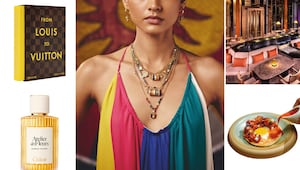
Regal revivals, fashion shake-ups, and everything new we’re obsessing over this month

Bad at gifting? Check out these stocking stuffer ideas based on each zodiac sign

15 new Christmas movies you might want to add to your 2025 holiday watch list

Why glycolic acid is your skin's best friend for the winter season

Women have long been having sex on the first date—so why do some of us still feel shamed?
