How to Hack-proof Your Social Media Accounts
From identifying a phishing attack to protecting yourself from trolls, Ankhi Das, Public Policy Director, Facebook, tells you how to stay safe online.

As hacking attacks are on the rise, we get Ankhi Das, Public Policy Director, Facebook to tell us how to protect our accounts and peace of mind. Given below are excerpts from an exclusive interview with Cosmo India.
Cosmo: Can you share a few safety tips to stay safe online? What are the best ways to hack-proof social media accounts?
Ankhi Das: "There are a few easy things a user can do to help keep one’s Facebook and Instagram accounts secure, including making sure he/she has a strong password and enabling two-factor authentication. When enabling two-factor authentication, we recommend using an authentication app as a primary security method.
Besides, as more and more young users get online, it becomes important to educate them to make well-informed choices online and also help them develop skills they need to safely navigate the internet. We have partnered with the Central Board of Secondary Education to launch a curriculum on Digital Safety and Online Well-being for students covering aspects such as safety, privacy, mental health and Instagram’s Guide for Building Healthy Digital Habits."
Cosmo: If I am an influencer, how will locking my profile work for me?
AD: "As a public figure or an influencer, if someone encounters harassment or would simply like to be more mindful of who sees their Facebook content at any period of time, they have the option to lock their profile when needed and easily unlock it when the time is right. Additionally, there are other reporting mechanisms and tools, such as comment moderation, that allow for a safe experience on the platform."
Cosmo: How safe are our pictures shared on social media platforms including Facebook and Instagram?
AD: "In India, those who use our services told us that some women choose not to share profile pictures that include their faces as they were concerned that someone might misuse them. Acting on this feedback, in May this year, we introduced Lock Your Profile feature. When a user locks his/her profile, people who are not friends will have a limited view of their Facebook content. For example, timeline posts, photos, albums and stories will not be visible to non-friends. Besides, non friends will also not be able to zoom into, share, or download profile photos."
Cosmo: How can women in particular protect themselves from trolls/bullying?
AD: "We have details on the Facebook Help Center explaining how users can use tools like blocking and reporting to stop unwanted interactions or report an issue on Messenger. On Instagram, users can now choose who they receive Direct Messages from, and whom they allow to add into group chats. On Facebook and Instagram, our AI detects comments that are potentially offensive. The user is issued a warning and given an opportunity to edit the caption or comment before it’s posted. On Instagram, an additional feature called Restrict, does not let restricted accounts see when you’ve read their direct messages or when you are active on Instagram."

Ankhi Das
Cosmo: What to do immediately if you find your account has been hacked?
AD: "We encourage users to report compromised accounts and have detailed the steps one can follow if that occurs. Our users can visit this page on Facebook if they think their account has been hacked or taken over and follow the guidelines to secure the account. Once prompted, we'll ask the user to change their password and review recent login activity."
Cosmo: Is there a way to know a fake profile from a real one?
AD: "Fake accounts can be a major distributor of harmful and misleading content, and we work hard to keep them off the platform. Between January and March of this year, we took action on 1.7 billion fake accounts on Facebook globally using advanced detection tools.
Here are a few tips to help spot a fake profile:
Profile name - We find that fake accounts tend to use combinations of popular names. This is true for all languages, not only English.
Profile picture - Fake profiles tend to use photos of models, typically only feature a single person and have a stock photo quality to them.
Content - Timeline posts have very recent dates of creation, or almost no shared content.
Mutual friends - Check to see how many mutual friends you have."
Cosmo: Are there ways to identify a phishing attack on a Facebook account?
AD: "We know phishing is an increasingly prevalent global internet issue, so to make it easier for people to determine if an email is legitimate, we created Emails from Instagram in Instagram settings to help users distinguish legitimate emails sent by Instagram from phishing emails which may appear to come from an official Instagram account. Similarly, people can confirm whether an email is from Facebook by checking if it came from fb.com, facebook.com or facebookmail.com. You can always visit www.facebook.com or review recent emails we’ve sent in the Security and Login Settings. We will never ask for a password in an email or Facebook message. Besides, users can always report strange emails to phish@fb.com.
Additionally, there are various ways in which users can avoid phishing attacks. For example - don't trust messages demanding money, offering gifts or threatening to delete or ban Facebook accounts. Secondly, don't click suspicious links and don't respond to emails or messages asking for password, social security number, or credit card information. Finally, get alerts about unrecognized logins and turn on two-factor authentication to increase account security."
more from Life

Why 'Heated Rivalry' has everyone hot, bothered, and obsessed
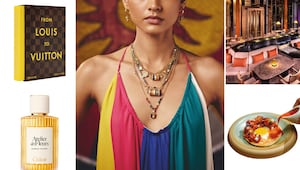
Regal revivals, fashion shake-ups, and everything new we’re obsessing over this month

When is the new season of 'Euphoria' out? Plus 5 things we know about it

How Aldo became one of the hottest footwear and accessories brands in India

Four photographers on why a good photograph is more than just a good camera

Why writers are side-eyeing ChatGPT (even as they keep using it)

Have you found true love this cuffing season or are you just “winter coating” for the holidays?

The Cosmo-approved holiday beauty list to help you glow through party season

Why your best friend might be the most stable relationship you’ll ever have

The beauty drops currently living rent-free on our vanities
